Suddenly yesterday all the printers in my windows xp professional disappeared and when I tried to add the printer it prompts the error:
Cannot Add Printer. Unable to Spool.
As usual I tried to find out a soultion in search engine. A lot of people suggested different kind of solutions. But for me only one worked. First I checked the services whether Print Spooler service is running or not. No its not running. So I started it manually and made the startup type to automatic.
Then I went to c:\windows\system32\spool\Printers Folder and deleted all files. Hurrah Now I can able to see all printers and also can add printer.
Those who dono how to check the services. Please follow the steps:
1. Click Start Button and Click Run as shown below.
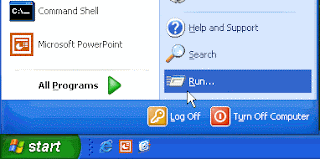
2. You can see the windows below.
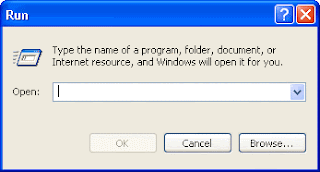
3. Type services.msc and press ok.
4. Now you can see the services window.
